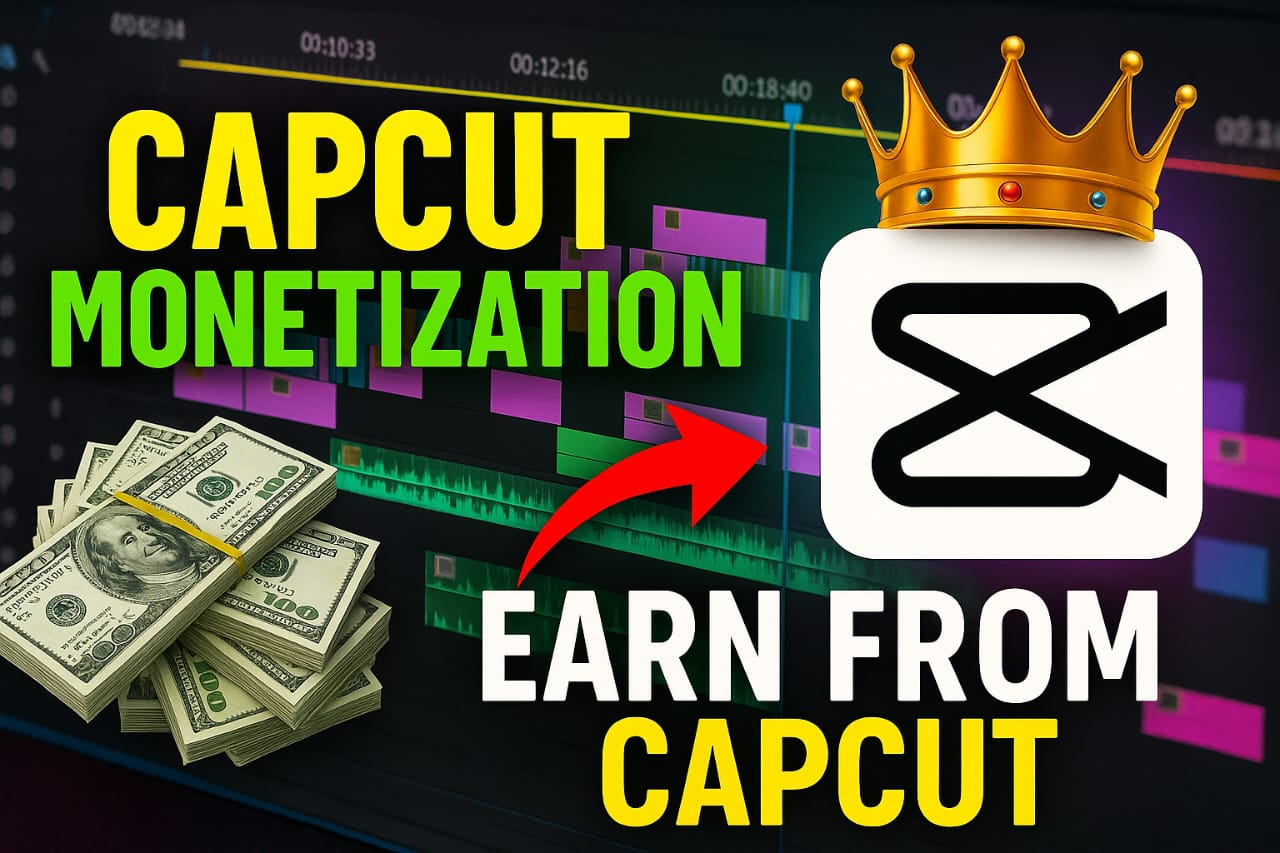In this detailed guide, you’ll learn how to earn money using CapCut in 2025, different methods, platforms, strategies, and tips to maximize your income.
In the ever-evolving digital world, video content has taken center stage. With platforms like TikTok, YouTube Shorts, Instagram Reels, and Facebook, the demand for creative video editors has never been higher. One of the most powerful and free video editing apps available today is CapCut — developed by ByteDance, the parent company of TikTok. CapCut is not only easy to use but also packed with features that can help creators and freelancers generate a sustainable income.
What is CapCut?
CapCut is a free video editing tool available for both mobile and desktop platforms. It offers a wide range of features including:
- AI-based effects and transitions
- Auto-captioning
- Background removal
- Green screen effects
- Music and sound effects
- Text animations
- Templates for TikTok, Instagram, YouTube Shorts, etc.
These features make it a go-to tool for content creators, influencers, and freelancers.
1. Start a Freelance Video Editing Business
One of the easiest ways to earn money with CapCut is by offering your video editing services on freelance platforms.
Best Platforms to Get Started:
- Fiverr
- Upwork
- Freelancer
- PeoplePerHour
- SproutGigs
What You Can Offer:
- TikTok video editing
- YouTube Shorts editing
- Instagram Reels creation
- CapCut template customization
- Social media ads
💡 Pro Tip: Highlight that you use CapCut for fast delivery and trendy edits. Mention your turnaround time and number of revisions in your gig descriptions.
2. Create & Sell CapCut Templates
CapCut Templates are pre-made video designs that users can edit by adding their own media. In 2025, this market has grown significantly due to the popularity of short-form content.
How to Create a Template:
- Open CapCut and create a project.
- Design a trendy and reusable video.
- Use placeholders for video and text.
- Export it as a CapCut Template.
Where to Sell CapCut Templates:
- Gumroad
- Ko-fi
- Etsy (Digital Products Section)
- Your own website
- Promote them through YouTube, Pinterest, or Instagram.
📌 Note: Always make your templates appealing for niches like travel, fashion, quotes, motivation, and trending TikTok styles.
3. Monetize a YouTube Channel with CapCut Tutorials
If you’re good at using CapCut, start a YouTube channel that teaches others how to use it. People are constantly searching for:
- “How to edit videos on CapCut”
- “CapCut AI features”
- “CapCut aesthetic edits”
- “CapCut green screen tutorial”
Monetization Opportunities:
- YouTube AdSense
- Affiliate marketing (promoting music libraries, editing tools)
- Selling your own courses or templates
- Sponsored videos
🎥 Consistency is key. Post at least 1–2 videos per week with proper SEO titles, thumbnails, and hashtags.
4. TikTok & Instagram Reels Creation
CapCut and TikTok go hand in hand. Many TikTokers use CapCut to edit their viral videos. You can use CapCut to grow your own TikTok or Instagram account and monetize it.
Monetization on TikTok & Reels:
- TikTok Creator Fund
- Instagram Bonus Program
- Sponsored posts
- Brand collaborations
- Selling your digital products (ebooks, courses, templates)
🧠 Share behind-the-scenes, how-to content, or your CapCut editing process. People love learning from creators.
5. Sell Video Courses or Ebooks
If you’ve mastered CapCut, consider creating a digital course or ebook explaining how to use CapCut for different platforms.
What to Include:
- Basics of CapCut
- Mobile vs. Desktop features
- Editing tips for TikTok, YouTube Shorts, and Instagram
- Advanced transitions and AI effects
Platforms to Sell:
- Teachable
- Gumroad
- Udemy
- Skillshare
- Payhip
You can also build a landing page using tools like Systeme.io or Carrd to promote your course.
6. Offer Social Media Management Services
Many small businesses are looking for video content editors for their social media. You can use CapCut to create shorts, ads, and reels for clients.
How to Find Clients:
- Join Facebook groups for small businesses
- Offer free samples to local businesses
- Use LinkedIn outreach
- Create an Instagram portfolio
💬 Include CapCut in your service pitch. Its free and fast editing features allow you to deliver projects quickly.
7. Create Content & Monetize with Affiliate Links CapCut in 2025
You can create viral videos using CapCut and include affiliate links in your bio or captions.
Niche Ideas:
- Fashion try-ons with Amazon affiliate links
- Tech gadget reviews
- Fitness workouts with product recommendations
- Tutorials for paid apps or tools
Use platforms like:
- Amazon Associates
- ShareASale
- Impact
- ClickBank
8. Start a Blog About Video Editing & CapCut
If you’re good at writing, start a blog focused on CapCut tutorials, tips, templates, and monetization methods.
Monetize with:
- Google AdSense
- Affiliate marketing
- Selling digital products
- Sponsored posts
📈 Make sure your blog is optimized for SEO. Use keywords like:
- “CapCut tips 2025”
- “How to earn with CapCut”
- “CapCut templates for TikTok”
9. Join CapCut Creator Programs (Beta & Regional)
ByteDance sometimes runs CapCut Creator Programs that reward active creators who use and promote the platform.
These programs vary by region and often include:
- Payment for tutorials
- Rewards for using trending templates
- Promotion of your content on the CapCut homepage
Keep an eye on the CapCut app announcements or their social media for updates.
10. Build a Digital Agency Offering Short-Form Content Services
As your skills grow, you can scale from freelancing to building a full digital agency.
Your Services Can Include:
- Video editing (using CapCut)
- Social media strategy
- Template creation
- Course development
- YouTube Shorts/Instagram Reels marketing
Create a brand, build a team, and grow your client base via platforms like:
- Cold email outreach
- Webinars and online events
Tips to Maximize Your CapCut Income
✅ Stay Updated with Trends
Always use trending audio and visual effects in your CapCut videos to stay relevant.
✅ Use High-Quality Visuals
Even though CapCut is free, it supports 4K exports and professional-quality editing. Don’t compromise on quality.
✅ Promote on Social Media
Showcase your work on platforms like Instagram, YouTube, and TikTok to attract more clients.
✅ Upsell Your Services
Offer add-ons like thumbnails, captions, or cross-platform resizing (e.g., from TikTok to YouTube Shorts).
✅ Collaborate with Other Creators
Network with creators and influencers. You can offer to edit videos for free in exchange for exposure or testimonials.
Essential Tools to Use Alongside CapCut
| Tool | Purpose |
|---|---|
| Canva | Create thumbnails and video graphics |
| Google Drive | Share large video files |
| ChatGPT | Write scripts and captions |
| Pixabay / Pexels | Free stock videos and music |
| InShot / VN | Additional mobile editing features |
| Notion or Trello | Project management |
Final Thoughts
In 2025, earning money with CapCut is not just possible — it’s practical, scalable, and beginner-friendly. Whether you want to become a freelance editor, a content creator, or a digital entrepreneur, CapCut gives you the tools to make it happen.
Start with one method, stay consistent, and build your brand. As you grow, combine multiple income streams to create a full-time income using just your smartphone or laptop — all powered by CapCut.
Frequently Asked Questions (FAQs)
Q1. Is CapCut free to use for commercial purposes?
Yes, CapCut is free and allows commercial use, but always verify licensing on audio and third-party content.
Q2. Can I edit videos for clients using CapCut?
Absolutely. Many freelancers use CapCut professionally to deliver high-quality client work.
Q3. Does CapCut support 4K editing?
Yes, CapCut supports up to 4K resolution on both desktop and mobile.
Q4. How much can I earn monthly with CapCut?
Earnings vary — some freelancers make $300–$2000+ per month depending on their skill level and clients.
Q5. Do I need to be a professional editor to make money with CapCut?
No. With basic editing knowledge and creativity, you can start earning. CapCut is designed for all skill levels.